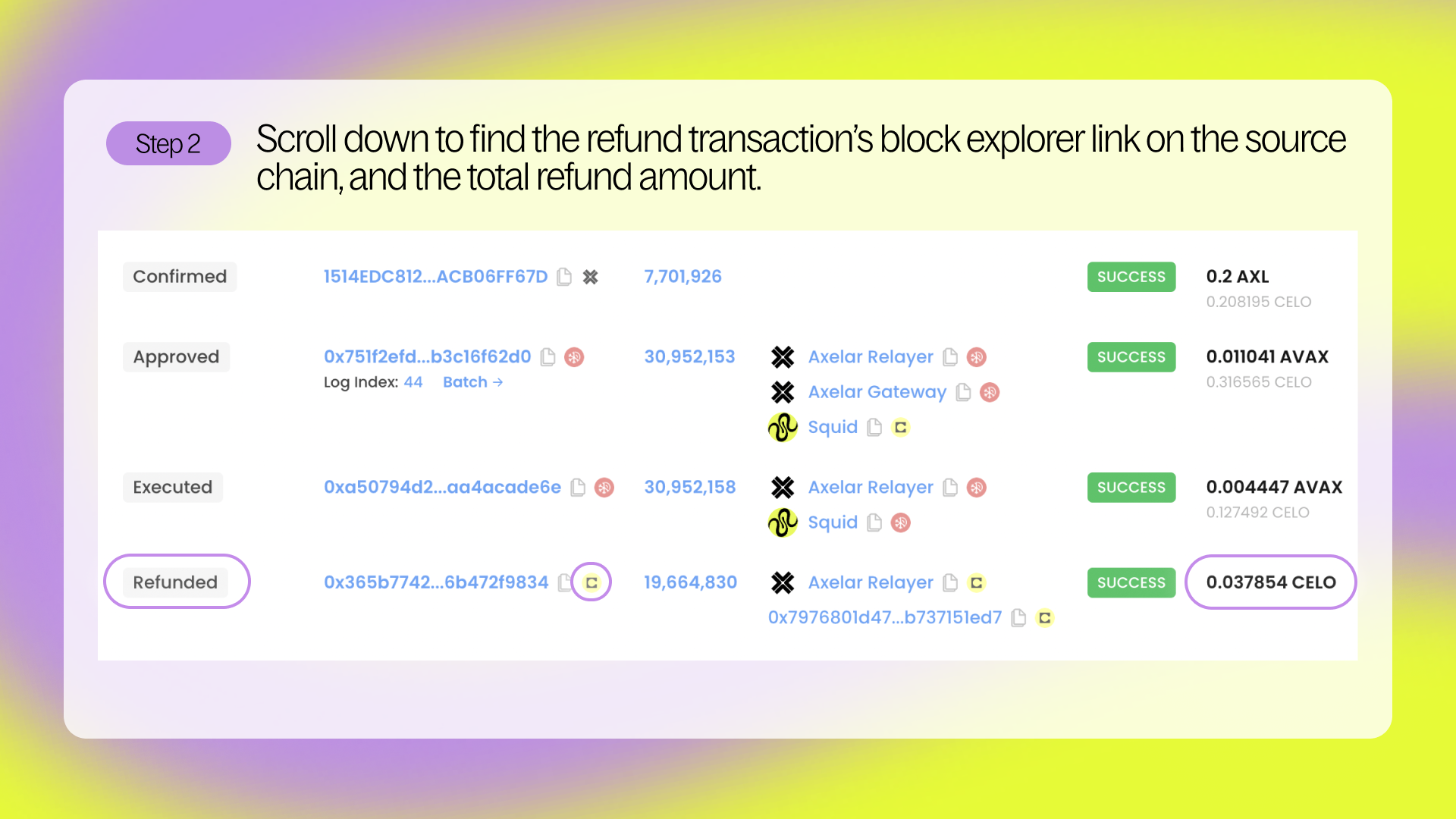What are gas refunds and where do I find them?
In order to maximise success rates, Squid's smart contracts take a deposit to cover gas costs during the transaction. Once the transaction has completed, the amount left unused is refunded to the user automatically on the source chain, in the source chain's native gas token.
Where do I view my gas refund transaction?
To check whether gas has been refunded, please check your transaction's Axelarscan link. If your transaction has a “Refunded” step, it means you overpaid gas and have received a refund of what wasn’t spent.
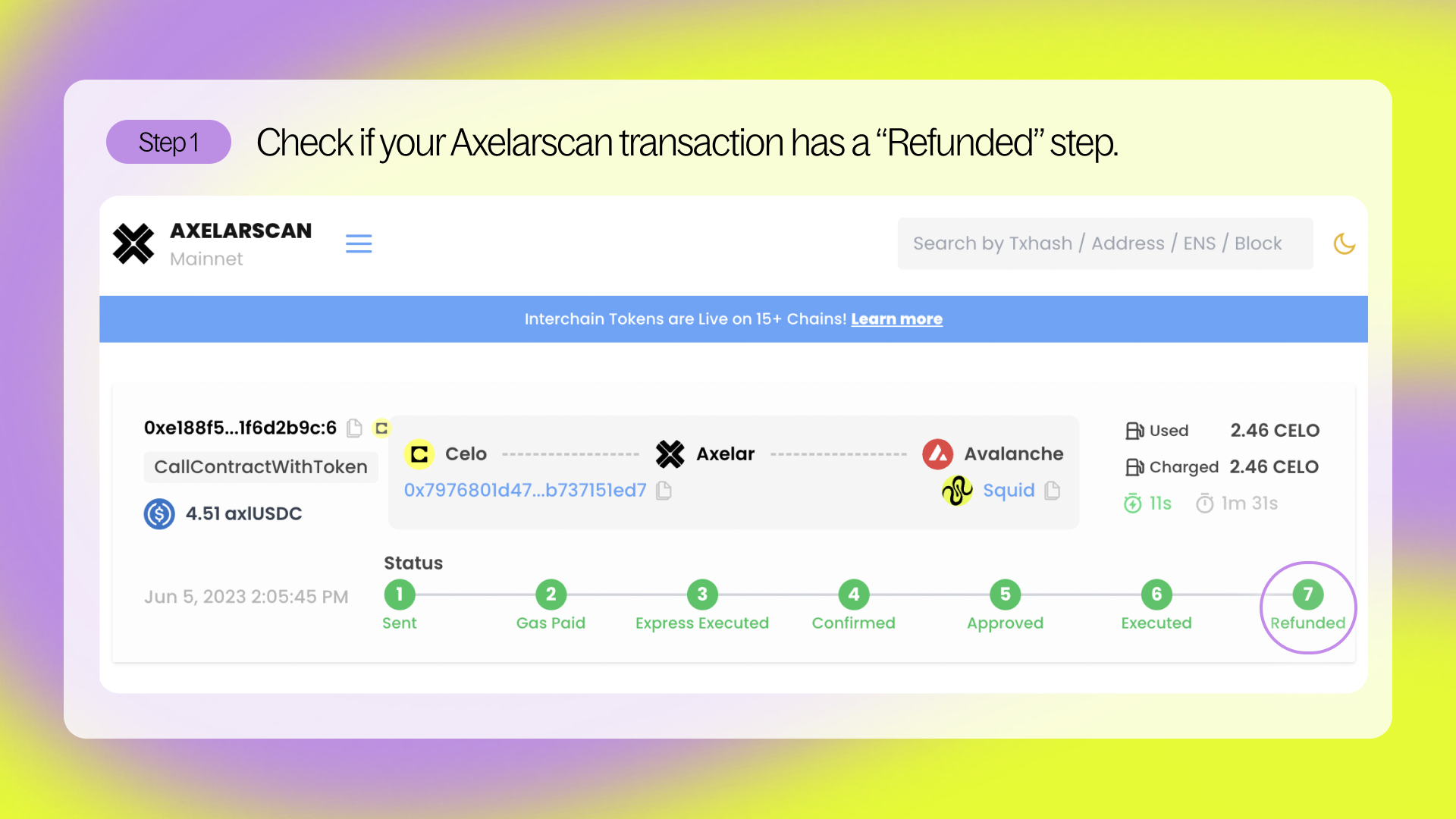
Scroll down on Axelarscan to find the refund's transaction link on the source chain's block explorer, in addition to the total refund amount.